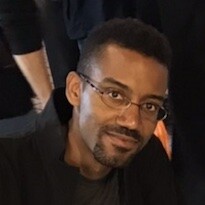
How to Write Great Lesson Notes

Delivering enjoyable and educational classes for our students is only one part of the service we provide at Engoo. So when the lesson is over, it’s important to follow up with the second part: great lesson notes!
Learning how to write them effectively will not only help your students, it is also your chance to leave a final good impression on them. That can mean higher ratings and a bigger chance they will come back to you for more lessons. Let’s take a look at what the lesson notes are and how to make the most of them for both you and your students.
First of all
Let’s start by covering some of the basic rules. There are two important things to remember:
1. Notes should only be written after a lesson has been completed, not during the lesson itself.
2. Notes must be submitted within 24 hours of the lesson start time. (There are exceptions in some cases. Please see the FAQ for more information.)
OK, with that out of the way, let’s move on to the individual steps involved in creating lesson notes. There’s the Message section, the Sentences and Words sections, and finally the Tutoring Notes.
Message

The Message section is just like it sounds: it's where you write a short message to the student quickly summarizing your lesson. Mention any points you think the student performed well — after all, we all enjoy hearing praise for a job well done. Also note any feedback you feel can help them improve. Try to word this feedback as positively as you can; the idea is to motivate them to do better, not to criticize.
If you need a little help, there are online tools like this comment auto-generator and this report builder for creating a basic structure for your notes. You can use them as a starting point before making changes and additions that relate specifically to your student and your recent lesson with them.
Finding points to comment on with students you see regularly may be a little challenging, but even small things you notice during a lesson can be good to include in your notes. For example, you can comment on how their pronunciation of "L" and "R" sounds has improved since they began studying with you, or compliment them on words or grammar they surprised you by using.
One final thing about this section: Always remember to be professional. It's understandable to be upset by a student's attitude in a particular lesson or a low rating they gave you, but the Message section is not the place to confront them about it. Messages with a sarcastic or dismissive tone or those telling the student not to book your lesson again are not permitted. If you have any issues or concerns regarding a student, contact Tutor Support for assistance.
Sentences and Words
These sections are pretty straightforward — list the words and sentences you covered in the class, including corrections you may have made, in their respective areas. Write example sentences to demonstrate new vocabulary or grammar points. Try to include any context that can help the student avoid confusion — for example, if words have multiple meanings or differences in nuance that could lead to misunderstandings. Your student should be able to study on their own using these notes, so they're counting on you to be accurate!
It may be harder to complete this section for lessons with advanced students, but there are still things you can do. For example, you can introduce new, alternative expressions for words or ideas you covered during the lesson. Or, you could mention how a word may be used differently in British and American English. Instead of simply reviewing, look for ways to expand on what they know.
Tutoring Notes

Unlike the other sections, Tutoring Notes are private, so neither the student nor other tutors can see what you write here. This is where you can leave notes for yourself on basically anything that might be helpful the next time you meet a student. Write a reminder that they struggled with a particular pronunciation, or that you should review a grammar point they weren't completely confident with.
You can also use it to include information on the student’s hobbies or other details that came up during a lesson. Were they preparing for a test or an interview? Making a note here will remind you to ask how it went. They may be surprised you remembered! Small things like this can increase your chances of getting a higher rating and being booked again in the future.
Also unlike the other sections we've covered, Tutoring Notes are not required. Because they are only for you, feel free to use them as much or as little as you like. But don't forget to hit the save button, because these notes are not saved automatically!
Tip: Use the chat box
Don't forget that notes should be written once a lesson is finished. Trying to write them during the lesson will distract you, and the student needs 100% of your attention. Of course, it can be difficult to remember everything you covered, so try using the chat box as a place to keep track of the new vocabulary, expressions or other things you discuss with the student. This will give you a handy reference to use when writing your notes later. Just remember that students can see everything written in the chat box.
Wrap-up
Even though they aren't part of the lesson itself, lesson notes are a powerful tool to help you connect with students and encourage them to book more lessons with you. They help learners get the most out of their personal study time and allow you to smoothly pick up where you left off in future lessons. It's really a win-win, so be sure to take advantage of everything they have to offer!
For more detailed information, take a look at the Lesson Notes FAQ.
